
|
PRODUCTS
TRICASTER MINI Advanced |
|
Contact us PH 1 800 379 7267 EMAIL SALES@DVSDIRECT.COM DUBOIS OFFICE
|
for Current Prices and promotions
Meet the NEW TriCaster® 2 Elite
Today, NewTek introduces TriCaster® 2 Elite, the most powerful and complete live video production system on the planet featuring ‘better than broadcast’ functionality and uncompromising flexibility.
Setting New Standards
TriCaster 2 Elite enables studios, broadcasters, large scale campuses and enterprise facilities to harness nearly every major video calling application and IP video source type in use today, including:
• Skype™, MS Teams™, Zoom Meetings™, GoToMeeting™, Discord, Tencent
• NDI®, SRT, RTMP, RTP, HTTP, SRC
• Smartphones
These, along with almost unlimited traditional SDI sources, can be accessed and used simultaneously to connect in-studio guests and remote video callers without compromise or worrying about connectivity.
Uncompromising Flexibility
A high speed 60x48 video crosspoint includes 8 configurable mix outputs in HD or 2 in UHD; 8 mix/effects (M/Es) with 4 layers each and 32 external inputs that automatically determine video format and resolutions up to 4Kp60.
So you can…
• Produce simultaneous mixes
• Deliver multiple 4K streams to different places at once
• Feed video walls
• Accommodate separate branding and language packages
• Record programs, sources, and replays
• Tell more and better stories
TriCaster 2 Elite. It’s better than broadcast.

Rear panel layout
Definitive control for the most demanding IP production ecosystems.
The pinnacle of control for large-scale interconnected production environments, the NewTek 4-Stripe Control Panel
lets you command multi-source, multi-system, and multi-site productions with absolute confidence.
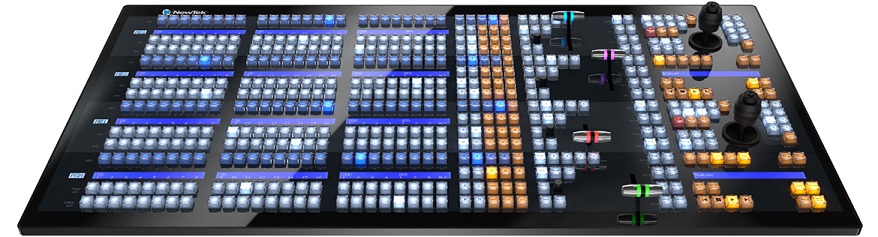
Features
- Intuitive layout mapped to the Video Mix Engine user interface
- IP-based connectivity, with support for multi-engine control over the network
- Responsive, multi-bus operation with independently assignable control stripes
- Practical lighting, variable T-Bar illumination, and dynamic LCD label displays
- Precision controls for expert handling of real-time video operations
- Premium craftsmanship for optimal performance, ergonomics, and style
NewTek 2-Stripe Control Panel
Consummate control for IP production environments.
The perfect blend of power and versatility, the NewTek IP Series 2-Stripe Control Panel
is built to handle interconnected productions—and environments—of any scale.

Features
- Intuitive layout mapped to the Video Mix Engine user interface
- IP-based connectivity, with support for multi-engine control over the network
- Responsive, multi-bus operation with independently assignable control stripes
- Practical lighting, variable T-Bar illumination, and dynamic LCD label displays
- Precision controls for expert handling of real-time video operations
- Premium craftsmanship for optimal performance, ergonomics, and style
NewTek TriCaster 2 Elite Hardware Platform
The NewTek TriCaster 2 Elite hardware platform integrates TriCaster 2 Elite software to function as the nucleus of your interconnected production workflow, empowering your organization to ascend to a new level of quality, creativity, flexibility, and performance. A true IP based media processor powered by NewTek’s industry-leading, software-driven live production technology, the platform is where the systems, devices, software, and sources in your workflow converge for mixing, compositing, and delivery with incomparable configuration and control.
Envision your content, creativity, and storytelling defined not by your technology, and instead by your imagination and ingenuity. Accommodating even the most ambitious modern workflows, including hybrid SDI/IP, exclusively IP, Ultra HD, and distributed workflows, the TriCaster 2 Elite hardware platform lets you realize this potential in the production and delivery of broadcasts, performances, presentations, programs, and events, and assists in the monetization of content and production-oriented business ventures.
TriCaster 2 Elite Advanced Software Capabilities
Live Call Connect
Many types of live productions are enhanced with the ability to easily bring in participants who are located remotely. Live Call Connect functionality integrates many of the most commonly used Internet conferencing applications including Microsoft Skype™, Microsoft Teams™, Zoom Meetings™, GoToMeeting™, Discord™, and Tencent™.
Productions are enhanced with real-time interactions that feature multiple high quality video and audio inputs, so that show producers are able to connect between studios and remote guests or callers from anywhere in the world, without compromise or worrying about connectivity.
Internet Media On-Demand Input
Effortlessly bring on-demand streams into productions using Internet based sites and sources for media. This capability enables using additional external sources for content that users have rights to. Media can be quickly searched for and played out from a web browser to include the material as an input into any production.
Live Story Creator
Production automation helps many types of programs get delivered efficiently and consistently. Live Story Creator lets you deliver stories easily and effortlessly without needing technical expertise. Producers and directors are not required to have in-depth knowledge of how the automation or live production systems work. Instead of the usual production system interface, users focus on the teleprompter to run programs. A complete show is created using normal text and pre-defined syntax such as headers and comments forming a script from a Microsoft Word® document that contains:
Teleprompter content, functionality, and control
Embedded triggers for NewTek TriCaster switching, transitions, keying, and clip playout operations
Cues for graphics insertion using NewTek LiveGraphics
LiveGraphics™
Design animated titles, motion graphics, and looping effects using popular Adobe® Creative Cloud® tools*—then import them directly into your NewTek live production system. With the innovative LiveGraphics Creator plugin to simplify and accelerate authoring in Adobe® After Effects® CC for users of all experience levels, plus enhanced real-time system functionality allowing unprecedented customization, playback, and automation options, LiveGraphics lets you to produce and present spectacular live graphics faster and easier than ever before.
Transform Adobe® Photoshop® CC files into complex animations
Simplify and accelerate motion graphics creation using Adobe® After Effects® CC
Support for live text editing, replaceable images, and real-time data integration
Smart layers with independent Intro, Outro, and Loop motion settings, and effects
Configurable animation speed, delay, and layer linking for offset actions
User-friendly, drag-and-drop interface and one-button file import/export
Comprehensive preset library for text and layer effects
Load layered animations and PSD files directly into system buffers
Designate layer and data presets for any asset, then export and store as a template
Up to 16 data presets and effect states per asset, with full macro support
Fully compatible with DataLink™, including DataLink™ extension for Google Chrome
100+ customizable, production-ready templates included
* Adobe® Creative Cloud® membership required. Minimum system requirements apply.
LivePanel™
Create your own software-based control panels and operate your NewTek live production system from any compatible desktop or mobile device—anywhere on the network. Easily accessible through any Web browser or operating system, LivePanel includes production-ready control panels for remote video mixing, media playback, audio mixing, and macro automation, plus the LivePanel Builder tool to design your own custom panels geared toward your unique productions and workflows.
Compatible with workstations, laptops, tablets, and mobile devices running any current OS, to include Windows, Mac, Linux, Android, and iOS
Compatible with modern web browsers to include Google Chrome, Microsoft Edge and Internet Explorer, Mozilla Firefox, and Apple Safari
Allows remote access and control, with default panels included for primary system functions to include switching, audio mixing, media playback, and macro automation
Includes LivePanel Builder, a customizable control panel creation tool allowing the user to define grid squares as buttons or video windows; apply background colors, labels, and images; assign existing macros; record new macros; and create multiple tabs to accommodate different panels
Includes panels for DataLink™ and Keystrokes allowing for configuration of real-time, automated data feeds and manually triggered hotkeys
Includes specialty control panels for baseball, basketball, cricket, football, hockey, and soccer, plus 11 customizable sports scoreboard graphics templates
Scalable NDI® Recording
Record from an almost unlimited number of NDI sources with no conversion
(recording from a large number of high resolution sources is not practical without adding external storage such as NewTek Remote Storage)
Media is converted directly into files on to storage
ISO recordings and media files are stamped with computer time
Time stamping synchronizes multiple records even from multiple systems for multi-camera production
On-going recording sessions are presented as sources in live production system interfaces to quickly and easily use them for instant replay from each input
Support for growing file playback from DDR’s
Support for high efficiency HEVC compression in resolutions up to UHD 60p
Digital Media I/O
No-compromise content delivery to digital screens and conforming signals from and to modern media screen sizes, while adding flexibility to all types of productions.
Supports non-standard video aspect ratios, like 9:16 and square video on inputs and outputs
Supports non-standard video frame rates on inputs and outputs
Supports non-standard video resolutions on inputs and outputs
Rotate and flip video on inputs and outputs
LiveMatte™ Ultra
Get the highest quality chroma keying with LiveMatte™ Ultra for virtual sets and other compositing applications
Advanced Audio I/O
Merge system audio seamlessly into external routing and mixing workflows for comprehensive integration, sophisticated configuration, and complex handling. Advanced Audio I/O extracts all incoming and outgoing audio channels, including embedded SDI and NDI® audio channels, and makes them available for independent routing and delivery to external audio destinations, including Dante™, AES67, and USB sound devices, as well as compatible mixing boards and consoles.
Supports comprehensive integration of system audio with external mixers
Allows independent routing of any audio input or audio output channel(s) for external routing
Enables extraction of embedded audio from SDI or NDI® sources for external routing
Supply multiple audio channels from any input source or output to external destinations1
oUp to 8x audio channels per input source or output
1 Requires external audio device that supports appropriate number of channels
Compatible with Dante™, AES67, and USB sound devices2
2 Dante and AES67 require compatible virtual sound card licenses (sold separately)
NDI® KVM
Access the user interface of your NewTek live production system and take control from anywhere on your network. With NDI® KVM, your workspace is simultaneously output as an interactive NDI® video source. Simply launch NDI® Studio Monitor, select the source from among the available inputs and outputs, then view or run your production remotely from any compatible computer or device.
Virtual PTZ
Expand your shot selection and storytelling opportunities without increasing your source count. With Virtual PTZ, you can create and access multiple shots from any individual video signal—complete with live virtual zoom and real-time pan and scan effects. Start with a full-resolution camera angle or video source, define distinct areas of interest, then store as full-frame presets that you can switch or transition between seamlessly.
Virtual Set Library
Conquer the challenges of time, space, and budget while taking your presentation to a whole new level. With full access to the premium library of NewTek LiveSet™ virtual sets, you can choose from an extended variety of simulated environments to suit your style and your brand, providing an instant professional touch that enhances the look and feel of your productions.
Installer includes LiveSet effect(s) with left, center, and right camera angles, and corresponding NewTek Virtual Set Editor* template(s) for optional customization.
* NewTek Virtual Set Editor software sold separately.
TriCaster 2 Elite Technical Specifications
|
Video Input |
32 x simultaneous external video inputs,
supporting any combination of compatible sources
in resolutions up to UHD at frame rates up to
60fps (2160p 59.94) |
|
Network Video Input |
32
x IP inputs via NDI®,
resolution-independent, with support for key and
fill |
|
SDI Video Input1 |
8
x 3G/HD/SD-SDI connections supporting video
input in any combination of standard formats,
resolutions, and frame rates2
· 1080p:
59.94, 50, 29.97, 25
· 1080i:
59.94, 50
· 720p:
59.94, 29.97, 25
· 576i
50
· 480i
59.94
1
Optionally
supports up to 32 simultaneous 3G/HD/SD-SDI video inputs or
quad-link 3G-SDI video inputs (4K UHD) via
network integration with NewTek NC1 conversion
modules
2 Available frame rates determined by session video standard
(NTSC or PAL) |
|
PTZ |
Support for up to 32 simultaneous Pan-Tilt-Zoom
(PTZ) robotic cameras via serial and network
protocols, including RS232, RS422 and IP,
with integrated controls and preset system |
|
Conference Calling |
Support for multiple simultaneous video call
inputs with
Microsoft Skype™, Microsoft Teams™, Zoom
Meetings™, GoToMeeting™, Discord™, and Tencent™
software integration using the Live Call Connect
feature,
|
|
Video Output |
Configurable for up to 8 independent HD or 2 UHD
video mix outputs, with simultaneous delivery
via IP and SDI |
|
Network Video Output |
48
x IP outputs via NDI® (HD
and SD sessions only)
· 8
x video mix outputs in resolutions up to 1080p
at frame rates up to 60fps (1080p 59.94) or 2 x
UHD video mix outputs at up to 60 frames per
second (2160p 59.94)
· 8
x direct IP source outputs via NDI® translation
of local SDI inputs or 2 x upconverted UHD
outputs at up to 60 frames per second (2160p
59.94)
· 4
x direct IP source outputs via NDI® translation
of media players, with support for embedded
alpha channel
· 15
x direct IP source outputs via NDI® translation
of media buffers, with support for embedded
alpha channel
· 3x
Multiviewer outputs (if 3 monitors are
connected). 4K support on 2x Multiviewer outputs
while the 3rd outputs
in HD
· 1x
User Interface with dedicated multiviewer
· 1x
teleprompter output (LiveStory™ Creator)
· 8
x selectable IP outputs via internal NDI® matrix
router |
|
SDI Video Output |
8
x 3G/HD/SD-SDI connections, optionally
configurable for:
· 8
x independent 3G/HD/SD video mix outputs
supporting standard NTSC and PAL formats,
resolutions, and frame rates3
· 2
x UHD video mix output via 3G-SDI quad-link
grouping, supporting frame rates up to 60fps
(2160p 59.94)
3
Available frame rates determined by session video standard
(NTSC or PAL) |
|
Stream Output |
2
x resolution-independent streaming video
outputs, independently configurable, with
simultaneous stream recording.
Support for SRT streaming has been enabled. |
|
Multiviewer Output |
4
x multiviewer outputs supporting standard
display resolutions, using any combination of
available connections. Support for 4K on 2x
DisplayPorts
· 1
x HDMI
· 3
x DisplayPort |
|
Mix/Effect Buses (M/E) |
8 x M/E buses supporting video re-entry
· 1
x Mix/Effect channel per bus with support for up
to 4 sources
· 4
x KEY layers per bus
· 9
x memory slots per bus
1 x PREVIZ configuration and preview bus |
|
|
DSK Channels |
4
x DSK channels |
|
|
Media |
5
x media players
· 4
x DDR
· 1
x Sound
15
x media buffers
· 10
x animation buffers with GIF support
· 5
x graphic buffers |
|
|
Keyers |
Integrated LiveMatte™ chroma and luma keying
technology on all source channels and M/E buses
· 32
x input keyers
· 4
x media player keyers
· 8
x M/E keyers
· 1
x PREVIZ keyer
· 15
x buffer keyers |
|
|
COMPs |
Integrated video composition engine on the
switcher and each M/E bus to create, store, and
apply layer configurations and DVE-style motion
sequences
· 16
x configurable COMP presets per bus |
|
|
Virtual Sets |
Integrated LiveSet™ technology with 30+ live
virtual sets and box effects included |
|
|
DataLink |
Integrated DataLink™ technology enabling
real-time, automated data input from internal
and external sources, including webpages,
spreadsheets, scoreboards, databases, RSS feeds,
watch files, XML, CSV, ASCII and more |
|
|
Macros |
Record, store, edit and automate commands and
user-configured operation sequences
· Attach
to control panel buttons, keyboard shortcuts,
hotspots, MIDI and X-keys® buttons
or GPI triggers
· Attach
to internal events and state changes, including
audio, media playback, tally and specific
switcher actions
· Supports
control via web-based interface |
|
|
Recording |
32
x total video recording channels
· 8
x configurable M/E channels for HD or 2 x for
UHD
· 8
x physical SDI inputs
· 4
x DDR’s
· 2
x streaming encoders
· Support
for growing file playback from DDR’s
· Instant
Replay capability on each input
· 32
x total configurable inputs |
|
|
Storage |
1
x 4TB SSD internal storage
· Quantity
varies by format, resolution and file
specification
· Supports
recording to external storage via 7 USB 3.2 type
A, and 1 USB 3.2 type C, 1 USB 2.0 2(Gen2, Type
A)
· Supports
shared storage integration and third-party
partner solutions |
|
|
Grab |
Grab full resolution, deinterlaced still images
from external video sources and outputs |
|
|
Export |
Export video and image files to social media,
FTP, local or external volumes, and network
servers, with optional transcoding |
|
|
Audio |
16
channels of audio passthrough
Integrated multi-channel audio mixer with
support for 8-channel audio, DSPs and 4x8x8
audio input routing |
|
|
Local Audio Input |
8
x SDI embedded
3
x Balanced 1/4” stereo pairs (Line) |
|
|
Local Audio Output |
8
x SDI Embedded |
|
|
Network Audio |
· Native
support for network audio input and output via
NDI®
· Embedded
audio supported for all NDI®input
and output video signals
· Integrated
support5
for Dante™ networking protocol from Audinate®
· Support
for AES67 protocol via compatible WDM audio
drivers6
5 Requires Dante Virtual Soundcard license from Audinate
(sold separately)
6 Requires third-party virtual sound card license (sold
separately) |
|
|
Supported Media File Formats |
Import, store, and play back multimedia files,
with optional transcoding, including:
· Video:
AVI, DV, DVCPro, DVCProHD, FLV, F4V, H.263,
H.264, MOV, MKV, MJPEG, MPEG, MP4, WMV, WebM,
and more
· Image:
PSD, PNG, TGA, BMP, JPEG, JPEG-XR, JPEG2000,
EXR, RAW, TIF, WebP, and more
· Audio:
AIFF, MP3, WAV, and more |
|
|
Monitoring |
Support for up to 4 multiviewer displays with
configurable workspaces and viewports. Support
for 4K on 2 multiviewers while the other 2
multiviewers output in HD.
|
|
|
Signal Monitoring |
Integrated waveform and vectorscope, full field
rate with digital calibration, color preview and
support for ITU-R Rec. 709 |
|
|
Processing |
Video: Floating Point YCbCr +A 4:4:4:4 |
|
|
Throughput Latency |
~1.0-1.5 frames |
|
|
A/V Standards |
· UHD
video conforms to SMPTE 2036 (UHDTV1 using
Square Division Quad Split)
· 3G-SDI
video conforms to SMPTE 424M (Level A)
· HD-SDI
video conforms to SMPTE 292M
· SD
video conforms to SMPTE 259M and ITU-R BT.656
· Analog
audio levels conform to SMPTE RP-155 |
|
|
Tally |
Support for hardware tally via HD15 GPI
connector, network tally via NDI®,
and Blackmagic Design® SDI
tally standard |
|
|
Genlock |
Genlock input supporting SD (Bi-level) or HD
(Tri-level) reference signals |
|
|
GPI |
Supports GPI signals via JLCooper Electronics
eBox GPI interface |
|
|
MIDI |
Support for standard MIDI protocol enabling
third-party device control |
|
|
System Drive |
250GB SSD |
|
|
NIC |
· 1
x 10 Gigabit SFP NIC
7
Intel® Ethernet Converged Network Adapter X520
10Gbps PCI Express
· 1
x 1 Gigabit NIC
7
Requires customer-supplied copper or optical SFP’s |
|
|
System Physical |
3RU chassis with 650W redundant PSU and
multi-tiered hardware and software fail-safe
· 19.0
x 5.25 x 19.57 in (48.3 x 13.34 x 49.7 cm) with
rack ears attached
· 34
lbs (15 kg) |
|
|
|
| Copyright © 2020 DVSDIRECT.com. Designed by Web Page Templates |
