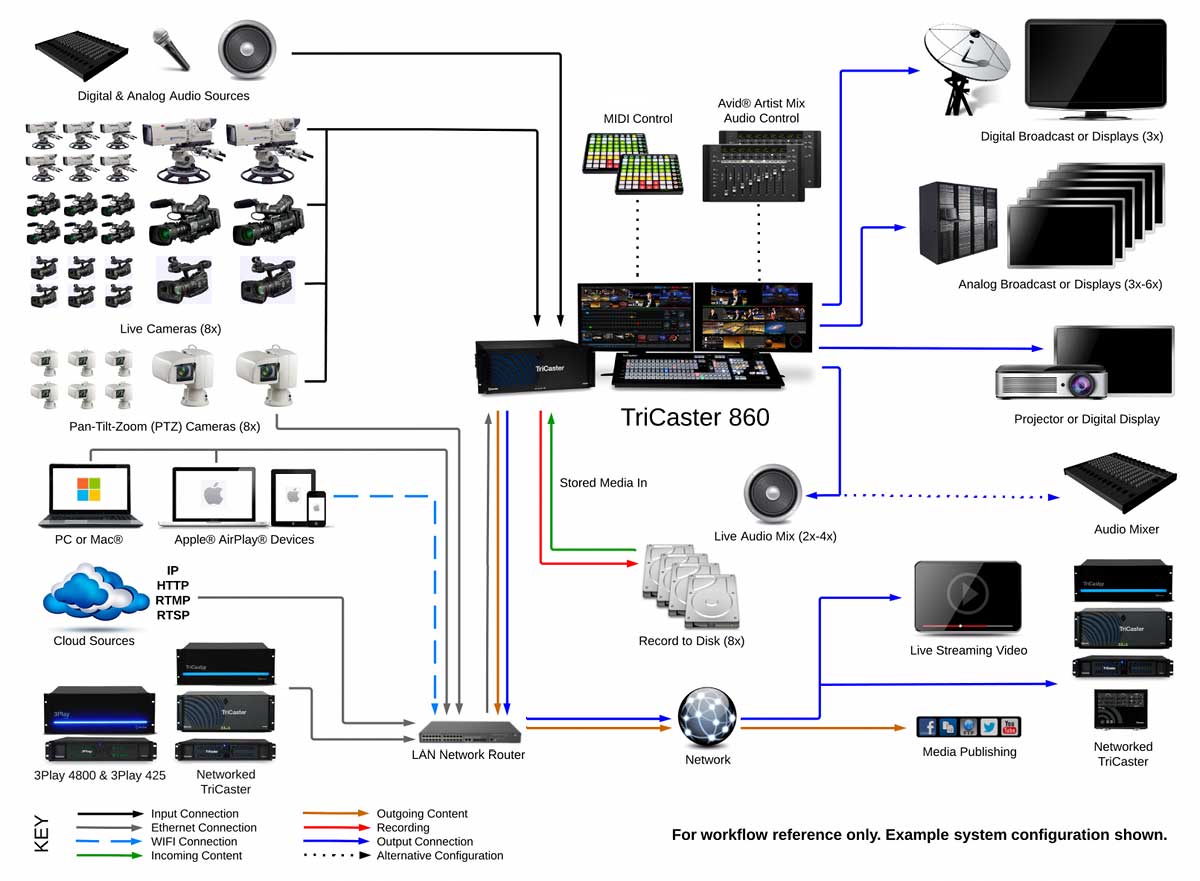- User Interface
Provides complete control over live production, streaming, recording, and media publishing operations.
- Recordable Macros
Make your favorite series of commands automatic. Record any sequence of operations as a macro event, make adjustments as needed with the built-in Macro Editor, then trigger with a single click, keystroke or button press. Talent can also trigger macros by making contact with configurable on-screen hotspots.
- Workspaces
Choose a view that works for you with a variety of selectable layouts for User Interface and Multiview monitor displays.
- Live Streaming
Launch live streaming video of your show to the Web with simultaneous archive, at the touch of a button. TriCaster 860 includes presets for the most common streaming profiles, in resolutions up to 720p, with support for custom multi-bitrate stream profiles.
- Grab
The unique view from every angle is up for grabs. Snap photos from inputs, buffers and outputs, simultaneously; build a collection of HD still images to post to social media sites, or use during the show.
- Recording
Capture video from up to 8 individual sources simultaneously with integrated IsoCorder™ multi-track, multi-format recording technology. Files are recorded at native resolution and compatible with every major non-linear editing application, computer operating system and media sharing website.

A. Media Publishing
Publish content instantly to popular social media sites like YoutubeTM, Facebook and TwitterTM, upload to FTP sites, or transfer to storage volumes and network locations. Share clips and stills during live production or upload your full-length show within moments after production wraps.
- Live Desktop Monitors
Select from a variety of layouts for previewing production sources. Full field rate displays also include convenient options for additional customization, including safe areas, VU meters, and alpha channel transparency display.
- Cameras
Connect up to 8 live cameras or video sources, of any connection type or resolution, including robotic Pan-Tilt-Zoom (PTZ) cameras.

B. Pan-Tilt-Zoom (PTZ) Camera Control
Control up to 8 robotic PTZ cameras directly from the User Interface, including camera orientation, zoom, focus and iris. Position presets with thumbnail preview make it easy to set up shots remotely and change angles on the fly.
- Network Sources
Share computer screens or displays from wireless Apple® Airplay® devices, like iPad®, iPhone®, or iPod®, connected to the same local network. TriCaster 860 also accepts video over IP, streaming servers, USB video sources, NewTek 3PlayTM and TriCaster systems, as well as a variety of third-party partner solutions as network inputs.
- DDRs
Load and playback video clips, packages and motion graphics. TriCaster 860 offers native support for almost every file format, with per-clip audio levels, scaling and aspect ratio conversion, allowing you to work with essentially any media asset you're given.
- Graphics
Display images, apply titles or present static graphics. Choose from and edit templates in a variety of styles and designs, or import your own graphics for a custom-branded live production.
- Look-Ahead Preview Monitor
Setup and preview your next shot before it goes live, including any titles and overlays to be applied.
- Program Monitor
View the primary video output being broadcast, streamed, projected and/or recorded.
- Live Virtual Sets
Get the look of a network-style studio, complete with real-time reflections and spectacular highlights. TriCaster 860 includes more than 30 HD virtual sets in a variety of styles and settings, each with multiple angles, customizable pan, zoom and pedestal animations, shot presets and support for interactive hotspots.

C. Holographic Live Virtual Sets
Create custom, photorealistic virtual environments from panoramic images snapped with a smartphone, point-and-shoot or DSLR camera, with support for 3D positioning of sources and live virtual camera movements.
- M/E Buses
Mix multi-source compositions or create complex video effects, and configure for output, feed upstream to the main switcher or designate as an alternative recording mix. TriCaster 860 features 8 M/E buses, each a complete switcher with independent keying and positioning effects per selected source, Key layer, the powerful Transwarp effects engine, and presets. M/E buses also support 3D video production, macro hotspots, and live virtual sets.
- M/E Effects
Apply titles, graphics and spectacular effects to M/E compositions. Each M/E bus accommodates a transition effect between the A and B rows in Mix mode, supports a layering effect or virtual set in Effect mode, and includes a fully configurable Key layer with independent keying, positioning effects, transition controls and support for TransWarp effects.
- Live Production Switcher
Control productions in all resolutions up to 1080p, integrating multiple cameras, video feeds, network sources, stored media, graphics, transitions and effects without any extra hardware or external devices.
- Switcher Effects
Apply titles, graphics, and spectacular events to live video. The switcher supports dynamic TransWarp effects on the primary video layer, and on 2 fully configurable DSKs. Each DSK also includes independent keying, positioning effects and transition controls.
- TransWarp Effects
Supported on every available effects channel, the TransWarp effects engine is simply the most powerful integrated effects system in live production. TriCaster 860 electrifies live video, DSKs and overlays with full-color animation store transitions, complete with embedded audio and 3D warping of video. The integrated Animation Store Creator application also allows you to build custom transitions and effects, with eye-catching visuals like real-time cloth dynamics, 3D transformations and motion overlays.
- Media
Load video clips, motion graphics, sounds, titles and stills of virtually any fie format for live playback or overlay. Build playlists before or during a show, and save frequently used video and graphics collections as presets.
- Buffers
Access up to 15 additional media sources - instantly - during live production, including video clips, animations, images, titles and graphics. TriCaster 860 supports 5 animation buffers and 10 still & title buffers, each with independent playback and transition controls, plus presets. View and manage buffer content via the integrated multiviewer, including animation preview and live title editing.

D. Multi-Channel Audio Mixer
Deliver pristine sound with adjustable audio for all internal and external sources, plus 4 fully independent stereo output mixes. Enjoy precision control, including robust audio follow video and routing configuration, per-input audio delay timing, and a seven-band equalizer and compressor/limiter on every source and output. Touchscreen and tactile remote control are also in the mix, via the companion iPad audio mixing app and native support for Avid®Artist Mix audio control surfaces.
;

- User Interface
Provides complete control over live production, streaming, recording, and media publishing operations.
- Recordable Macros
Make your favorite series of commands automatic. Record any sequence of operations as a macro event, make adjustments as needed with the built-in Macro Editor, then trigger with a single click, keystroke or button press. Talent can also trigger macros by making contact with configurable on-screen hotspots.
- Workspaces
Choose a view that works for you with a variety of selectable layouts for User Interface and Multiview monitor displays.
- Live Streaming
Launch live streaming video of your show to the Web with simultaneous archive, at the touch of a button. TriCaster 860 includes presets for the most common streaming profiles, in resolutions up to 720p, with support for custom multi-bitrate stream profiles.
- Grab
The unique view from every angle is up for grabs. Snap photos from inputs, buffers and outputs, simultaneously; build a collection of HD still images to post to social media sites, or use during the show.
- Recording
Capture video from up to 8 individual sources simultaneously with integrated IsoCorder™ multi-track, multi-format recording technology. Files are recorded at native resolution and compatible with every major non-linear editing application, computer operating system and media sharing website.

A. Media Publishing
Publish content instantly to popular social media sites like YoutubeTM, Facebook and TwitterTM, upload to FTP sites, or transfer to storage volumes and network locations. Share clips and stills during live production or upload your full-length show within moments after production wraps.
- Live Desktop Monitors
Select from a variety of layouts for previewing production sources. Full field rate displays also include convenient options for additional customization, including safe areas, VU meters, and alpha channel transparency display.
- Cameras
Connect up to 8 live cameras or video sources, of any connection type or resolution, including robotic Pan-Tilt-Zoom (PTZ) cameras.

B. Pan-Tilt-Zoom (PTZ) Camera Control
Control up to 8 robotic PTZ cameras directly from the User Interface, including camera orientation, zoom, focus and iris. Position presets with thumbnail preview make it easy to set up shots remotely and change angles on the fly.
- Network Sources
Share computer screens or displays from wireless Apple® Airplay® devices, like iPad®, iPhone®, or iPod®, connected to the same local network. TriCaster 860 also accepts video over IP, streaming servers, USB video sources, NewTek 3PlayTM and TriCaster systems, as well as a variety of third-party partner solutions as network inputs.
- DDRs
Load and playback video clips, packages and motion graphics. TriCaster 860 offers native support for almost every file format, with per-clip audio levels, scaling and aspect ratio conversion, allowing you to work with essentially any media asset you're given.
- Graphics
Display images, apply titles or present static graphics. Choose from and edit templates in a variety of styles and designs, or import your own graphics for a custom-branded live production.
- Look-Ahead Preview Monitor
Setup and preview your next shot before it goes live, including any titles and overlays to be applied.
- Program Monitor
View the primary video output being broadcast, streamed, projected and/or recorded.
- Live Virtual Sets
Get the look of a network-style studio, complete with real-time reflections and spectacular highlights. TriCaster 860 includes more than 30 HD virtual sets in a variety of styles and settings, each with multiple angles, customizable pan, zoom and pedestal animations, shot presets and support for interactive hotspots.

C. Holographic Live Virtual Sets
Create custom, photorealistic virtual environments from panoramic images snapped with a smartphone, point-and-shoot or DSLR camera, with support for 3D positioning of sources and live virtual camera movements.
- M/E Buses
Mix multi-source compositions or create complex video effects, and configure for output, feed upstream to the main switcher or designate as an alternative recording mix. TriCaster 860 features 8 M/E buses, each a complete switcher with independent keying and positioning effects per selected source, Key layer, the powerful Transwarp effects engine, and presets. M/E buses also support 3D video production, macro hotspots, and live virtual sets.
- M/E Effects
Apply titles, graphics and spectacular effects to M/E compositions. Each M/E bus accommodates a transition effect between the A and B rows in Mix mode, supports a layering effect or virtual set in Effect mode, and includes a fully configurable Key layer with independent keying, positioning effects, transition controls and support for TransWarp effects.
- Live Production Switcher
Control productions in all resolutions up to 1080p, integrating multiple cameras, video feeds, network sources, stored media, graphics, transitions and effects without any extra hardware or external devices.
- Switcher Effects
Apply titles, graphics, and spectacular events to live video. The switcher supports dynamic TransWarp effects on the primary video layer, and on 2 fully configurable DSKs. Each DSK also includes independent keying, positioning effects and transition controls.
- TransWarp Effects
Supported on every available effects channel, the TransWarp effects engine is simply the most powerful integrated effects system in live production. TriCaster 860 electrifies live video, DSKs and overlays with full-color animation store transitions, complete with embedded audio and 3D warping of video. The integrated Animation Store Creator application also allows you to build custom transitions and effects, with eye-catching visuals like real-time cloth dynamics, 3D transformations and motion overlays.
- Media
Load video clips, motion graphics, sounds, titles and stills of virtually any fie format for live playback or overlay. Build playlists before or during a show, and save frequently used video and graphics collections as presets.
- Buffers
Access up to 15 additional media sources - instantly - during live production, including video clips, animations, images, titles and graphics. TriCaster 860 supports 5 animation buffers and 10 still & title buffers, each with independent playback and transition controls, plus presets. View and manage buffer content via the integrated multiviewer, including animation preview and live title editing.

D. Multi-Channel Audio Mixer
Deliver pristine sound with adjustable audio for all internal and external sources, plus 4 fully independent stereo output mixes. Enjoy precision control, including robust audio follow video and routing configuration, per-input audio delay timing, and a seven-band equalizer and compressor/limiter on every source and output. Touchscreen and tactile remote control are also in the mix, via the companion iPad audio mixing app and native support for Avid®Artist Mix audio control surfaces.